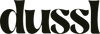Donating 1% to skin cancer charities
Subscribe & Save: Bestsellers
- ✓ Gender-neutral
- ✓ Vegan
- ✓ Dermatologically tested
- ✓ for all skin types
- ✓ Non-comedogenic
- ✓ Cruelty-free
- ✓ Paraben-free
- ✓ Sulphate-free
- ✓ Silicone-free
- ✓ Gender-neutral
- ✓ Vegan
- ✓ Dermatologically tested
- ✓ for all skin types
- ✓ Non-comedogenic
- ✓ Cruelty-free
- ✓ Paraben-free
- ✓ Sulphate-free
- ✓ Silicone-free
Frequently asked questions
How does the subscription work for multiple products?
When you choose to Subscribe & Save across multiple products, a recurring 10% discount will be applied to your entire order.
If you’d like all items to arrive together (to help from an environmental perspective and to save on delivery costs), please select the same delivery frequency for each product when you first subscribe.
To make any changes, go to the Manage Subscription section of My Account.
How do I change my subscription?
Just login to My Account and click on Manage Subscription to make any changes.
Can I add another product to my subscription
Yes! Just login to My Account and click on Manage Subscription – from there you can select any additional products that you'd like to add into your subscription. You can also swap products and remove products here too.
How do I change the payment method for my subscription?
Login to My Account and click on Manage Subscription. After clicking to edit your Payment method, you'll receive a secure link via email to add new payment card information.
How do I change the next delivery date for my subscription?
Login to My Account and click on Manage Subscription. From there, you have the option to 'Ship Next Order Now', 'Skip Order' or 'Reschedule'. You also have the option to 'Edit Frequency' of your deliveries e.g. change from every 6 weeks to every 8 weeks.
How do I modify the delivery frequency for my subscription?
Login to My Account and click on Manage Subscription to update your order frequency. You can edit your delivery interval to whatever works best for you.
How do I cancel my subscription?
Just login to My Account and click on Manage Subscription. On your subscription page, scroll down and you'll see the options to either 'Pause Subscription' or 'Cancel Subscription'.